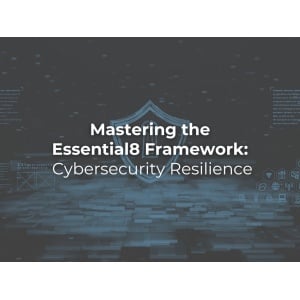Automation has rapidly become fundamental to successful business operations. As the market becomes saturated with tools and companies across various industries begin to leverage these capabilities, the expectation is that all of us will accomplish more with fewer resources.
One tool that enables such capability is Microsoft Power Automate.
In this blog, I’ll cover how your company can leverage this tool in various contexts, such as HR and recruitment, customer relationship management, data management, IT and cyber security. You’ll learn how it can transform operations, simplify processes, and, ultimately, help your business do more with less.
1. Enhances productivity and communication
One common challenge many of us face is keeping track of email attachments amidst a flood of emails. Power Automate eliminates the time spent searching through emails and messages for documents.
By creating a flow that automatically saves email attachments to a specified OneDrive or SharePoint folder, you no longer need to manually download and save attachments or search for a forgotten document. This saves time and ensures that important documents are easily accessible for future reference, enhancing collaboration among team members.
Searching for documents becomes especially stressful when you have a meeting or deadline. Power Automate can also enhance how you manage these. For instance, you can set up automatic notifications or summary emails about upcoming meetings or deadlines. So you can better prepare for your day and lose the stress of rushing to prepare something.
2. Manages data and reporting
Efficient data management and analysis are critical in today’s data-driven business environment. Microsoft Power Automate offers robust solutions to streamline these tasks.
For example, Power Automate can manage spreadsheet updates, creating new rows in Excel or Google Sheets each time a customer form is submitted. This eliminates manual data entry, increasing efficiency and reducing the risk of errors, so the teams leveraging that data can feel confident in its accuracy and make informed decisions.
Similarly, Power Automate can simplify CRM updates. Power Automate ensures up-to-date and precise customer information by creating a flow that automatically updates CRM or sales leads with new data added to your customer database. This is vital for managing customer relationships and building effective sales strategies.
3. Assists with HR and recruitment initiatives
Staying on top of job ads and applicants can be challenging for your HR and recruitment teams. Microsoft Power Automate can transform these operations by automating repetitive tasks and enhancing the recruitment process.
One of the time-consuming tasks in recruitment is posting job applications across various employment websites, message boards, and social media channels. With Power Automate, HR teams can post job ads to multiple boards and social media platforms simultaneously, saving valuable time and significantly increasing exposure to potential candidates.
Power Automate can also streamline the process of sending confirmation emails and calendar invites for interviews. Creating a flow that automatically sends these communications makes the candidate experience seamless and reduces the administrative burden on hiring managers.
4. Supports customer relationship management (CRM)
Microsoft Power Automate offers solutions to improve CRM, making it more efficient and customer-centric.
One key aspect of CRM is maintaining ongoing customer engagement through follow-up emails after completing a purchase or service request. This can be time-consuming, especially for businesses with a large customer base. Power Automate can alleviate this by creating a flow that automatically sends emails to customers after a transaction, enhancing the customer experience and reducing the workload of customer service representatives.
Additionally, managing the sequence of follow-up tasks for customer service staff is crucial to addressing all customer inquiries promptly. Power Automate can automate this process, creating a flow that sets up follow-up tasks for customer service staff. So they can systemically manage customer inquiries and improve customer satisfaction and retention.
5. Optimises IT processes
When it comes to IT, efficiency is key. Microsoft Power Automate offers the tools to better manage support requests and system error notifications.
One of the critical aspects of IT management is promptly identifying and responding to system errors or outages. You can create flows in Power Automate that alert the IT team when system issues arise, enabling immediate action to mitigate the problem.
Similarly, managing support requests in an organised and efficient manner is crucial for customer satisfaction. Power Automate can manage this process by creating a flow that logs support tickets when customers report issues. So your team can efficiently track and resolve issues, improving service quality.
Conclusion
Harnessing the power of automation through Microsoft Power Automate can revolutionise various aspects of business operations, from HR and recruitment and customer relationship management to IT and security. This powerful tool can automate repetitive tasks, streamline workflows, and enhance efficiency across different business functions.
Power Automate ensures seamless operations and improves productivity by automating job postings, sending interview confirmations, managing data from customer submissions, and even automating system error alerts. Its capability to reduce administrative burdens allows professionals to focus more on strategic tasks and decision-making.
The use cases covered in this blog are only five areas where you can leverage Power Automate to drive automation and improved processes. You can download our complimentary eBook for more.
alltasksIT can help you get the most from Microsoft Power Automate
Harnessing the power of automation through Microsoft Power Automate can fundamentally transform your business operations, making them more efficient and productive. Implementing these tools, however, requires expertise and a thorough understanding of your business needs.
That’s where alltasksIT comes in. As a leading provider of IT solutions, we can facilitate your digital transformation journey, using Microsoft Power Automate to provide bespoke automation solutions tailored to your business. Visit our Digital Transformation page for more.
Related blogs
3 ways Microsoft Copilot redefines productivity
Combine on-prem and cloud workloads with Azure Stack HCI
Microsoft Loop: The ultimate collaboration tool for project teams