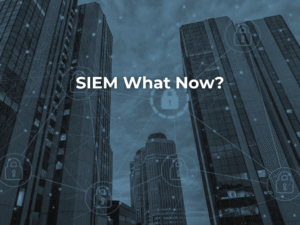Modern teams frequently work across different locations and time zones. Barriers in communication often staunch the flow of collaboration; where you could once tap someone on the shoulder for a quick chat, you now have to shoot them a message that they could miss or not respond to for a few hours.
While your team likely settled into hybrid work patterns long ago, for many of us, there is still much room for improving collaboration and communication.
Microsoft has recently announced a new platform to help correct these issues: Microsoft Loop. The software’s dynamic features provide a range of capabilities that allow teams to collaborate seamlessly across various devices and platforms.
What are the features of Microsoft Loop?
Microsoft Loop is a powerful collaboration tool that simplifies project management and improves productivity. It consists of three main components:
Loop Pages
Loop Pages is a module that allows users to create and organise content in a whiteboard-like manner. It provides a flexible and intuitive interface that makes it easy for teams to collaborate and share information. With Loop Pages, users can create tables, lists, and other content for reuse across multiple pages.
Loop Workspaces
Loop Workspaces provides a centralised hub where teams can collaborate on projects and share resources such as files, calendars, and tasks. This feature enables your team to access all the information they need in one place, reducing the need for time-consuming email exchanges and other forms of communication.
Loop Components
Loop Components are reusable pieces of content, such as tables, charts, and lists, that you can insert into Loop Pages. You can customise and style Components to match the project’s needs, which provides a professional look and feel.
Streamlining project workflows with Microsoft Loop
Microsoft Loop is an impressive tool for optimising project workflows and expediting communication. One of the primary ways Microsoft Loop does this is by centralising all necessary resources in a single location. With Loop Workspaces, team members can access all files, calendars, and tasks, which mitigates the need to scour through emails, chats, or other communication channels.
Moreover, the Loop Pages feature enables real-time collaboration. As a result, your team can receive project updates quickly, bypassing the need for multiple rounds of feedback and revisions that can impede project progress. So your team can keep projects moving forward with high efficiency.
Furthermore, Microsoft Loop integrates seamlessly with other Microsoft 365 apps, further simplifying communication. For example, users can generate tasks in Loop that automatically sync with Planner and To Do. This way, people can monitor their tasks and deadlines without checking multiple platforms, reducing the risk of delays and missed deadlines.
Collaborate anytime, anywhere with Microsoft Loop
The Microsoft Loop mobile app accommodates hybrid work models, allowing users to collaborate on projects from anywhere, at any time.
The mobile app enables users to catch up on project content while on the move. Users can access all of their project content in one place on their phones, making it easy to stay up-to-date with the latest developments. The app also provides visual icons to help users navigate between workspaces and pages, ensuring they can find the information they need quickly and easily.
In addition to accessing project content on the go, the Microsoft Loop mobile app allows users to capture ideas and inspiration whenever and wherever they strike. By simply taking a photo and adding it to their workspace, users can keep their ideas organised and easily accessible. Such a feature can be especially useful for hybrid teams, who may need to collaborate on projects across different time zones and locations.
Finally, the Microsoft Loop mobile app enables co-creation from anywhere. Whether users are at their desks or on the move, they can continue building on the ideas of others in real time without waiting until they are back at their computer. So, your projects continue to move forward, whether people work remotely or on the go.
Integrations with Microsoft Copilot
Microsoft Loop and Microsoft Copilot are powerful tools when leveraged together. Copilot is an AI-powered assistant that can help transform how you create and collaborate. With seamless integrations between the two, users can leverage the strengths of each to create a truly collaborative working environment.
With Copilot in Loop, you can get AI-powered suggestions to help you work more efficiently. You can type in a prompt, and Copilot will generate suggestions to help you complete your task.
Copilot’s integration with Loop also supports co-creation. You and your team members can return to earlier prompts, add language to refine the output and edit the generated responses to get better, personalised results. You can then share your work as a Loop component to meet your teammates where they are, in Teams, Outlook, Whiteboard, or Word for the web.
Conclusion
Microsoft Loop is the ultimate collaboration tool that can assist project teams in streamlining their workflows, simplifying communication and increasing productivity. With its intuitive and flexible interface, Loop makes it simple to manage projects, share files, and co-create with team members from anywhere. The integration with Microsoft Copilot brings the power of AI to Loop, enabling personalised prompts and summarisation features.
With Loop, project teams can work smarter, not harder. Whether working remotely or in the office, Microsoft Loop is the ideal tool for project teams to collaborate, innovate and achieve success.
The points in this blog are among the highlights of Microsoft Loop; if you want to read further, you can read Microsoft’s latest article.
alltasksIT can support your business in adopting Microsoft Loop
If you want to smoothen communication and collaboration with Microsoft Loop, please contact us. We are experts in all things Microsoft and can support your business in adopting this solution.
We have over twenty years of experience working with various companies to improve the quality, security, and efficiency of IT processes. We aim to draw on our extensive knowledge and experience to improve your IT whilst reducing long-term costs associated with data loss, inefficient software and hardware and ongoing staffing costs. You can visit our Managed Services page for more.
Related blogs
Combine on-prem and cloud workloads with Azure Stack HCI
Why cyber security services are essential for protecting your business
Your business experienced a cyber attack. What happens next?