
Microsoft Loop is a next-generation co-creation tool designed to enhance productivity and collaboration. It allows teams to work together seamlessly across various Microsoft 365 apps such as Teams, Outlook, and OneNote. Loop components are flexible blocks of content that can be shared and edited in real-time, making it an ideal tool for implementing EOS.
The Entrepreneurial Operating System (EOS) provides a comprehensive framework for managing and optimizing business operations. By incorporating Microsoft Loop, a powerful digital workspace, businesses can enhance collaboration, streamline processes, and achieve greater efficiency. Here’s how you can leverage Microsoft Loop to successfully implement and utilize EOS in your organization.
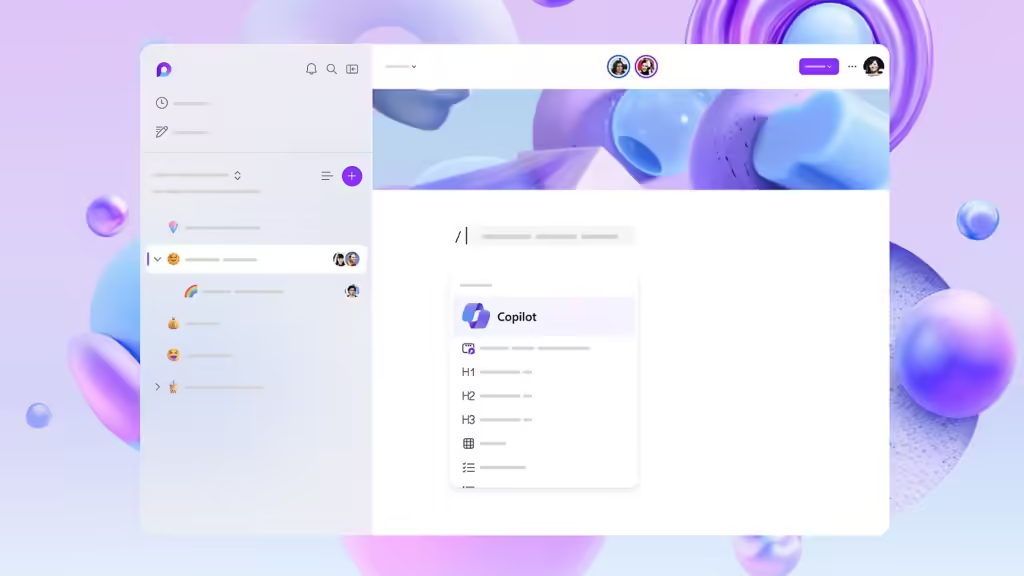
EOS is a holistic business management system that helps entrepreneurs and leadership teams create a vision, gain traction, and foster a healthy, cohesive team culture. It comprises six key components: Vision, People, Data, Issues, Process, and Traction. Each component plays a crucial role in driving business success.

The Vision component involves defining your company’s core values, purpose, and long-term goals. It’s about ensuring everyone in the organization is aligned and working towards the same objectives.
The People component focuses on ensuring you have the right people in the right seats. This means having a team that not only fits your company culture but also excels in their roles.
Data involves tracking key metrics and performance indicators to make informed decisions. It’s about having a pulse on the critical numbers that drive your business.
The Issues component is about identifying and solving problems as they arise. It ensures that obstacles are addressed promptly and effectively.
Process involves documenting and standardizing your core business processes. This helps in creating consistency and efficiency in operations.
Traction is about executing on your vision and achieving your goals. It emphasizes accountability and disciplined execution.
Start by creating a Loop page dedicated to your company’s Vision. This page can include your core values, purpose, and long-term goals. Utilize Loop components like text, lists, and tables to outline your vision clearly. Share the page with your leadership team to ensure everyone is aligned and can contribute their insights in real-time.
Create a Loop component for your organizational structure. This can be in the form of a dynamic org chart where roles and responsibilities are clearly delineated. Use tags and mentions to assign tasks and responsibilities. This ensures transparency and helps in having the right people in the right seats.
Leverage Loop’s integration with Microsoft 365 apps to track key performance indicators (KPIs). Create a Loop component that syncs with your Excel sheets or Power BI dashboards. This allows your team to have real-time access to critical data, enabling informed decision-making.
Set up a Loop page for issue tracking. Create components for logging issues, assigning them to team members, and tracking their progress. Use checklists and status updates to ensure issues are addressed promptly. The collaborative nature of Loop ensures that everyone is on the same page and that no issue falls through the cracks.
Document your core business processes within Loop. Create components that outline step-by-step procedures for various tasks. Embed video tutorials, flowcharts, and checklists to standardise your processes. This not only ensures consistency but also serves as a valuable training resource for new employees.
Microsoft Loop’s real-time collaboration features ensure that your team can work together seamlessly, irrespective of their physical location. This fosters better communication and teamwork, essential for the successful implementation of EOS.
By using Loop components to document and share information, you create a transparent environment where everyone has access to the same data. This reduces misunderstandings and ensures that everyone is aligned.
Loop’s integration with Microsoft 365 apps allows for seamless data sharing and real-time updates. This reduces the time spent on manual data entry and ensures that everyone has access to the most current information.
Documenting your processes within Loop ensures consistency and efficiency in operations. It also provides a valuable resource for training and onboarding new employees.
Using Loop to set and track goals ensures that everyone is accountable. The real-time updates and progress tracking features make it easy to monitor performance and address any issues promptly.
When running your Level 10 meetings, Microsoft Loop can be an invaluable tool to enhance collaboration and streamline the process. Start by creating a Loop page for each weekly meeting dedicated to your meeting agenda, including sections for the segue, scorecard, rock review, customer/employee headlines, to-do list, and IDS (Identify, Discuss, Solve). Utilise Loop components like text, lists, and tables to outline each section clearly. Share the Loop page with your team members so everyone can contribute their updates and insights in real-time. This ensures that all participants are on the same page and can actively engage in the meeting, leading to more productive discussions and effective problem-solving
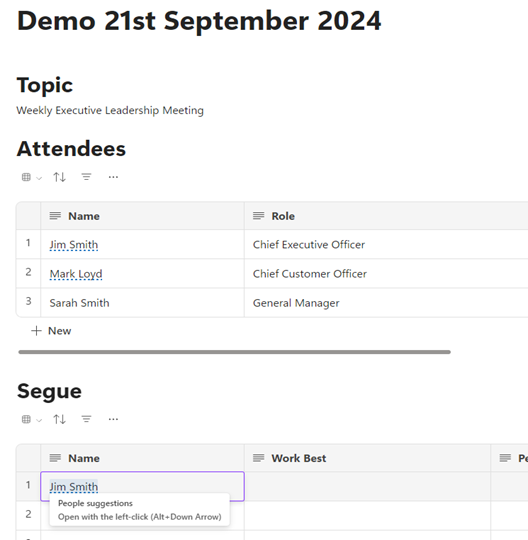
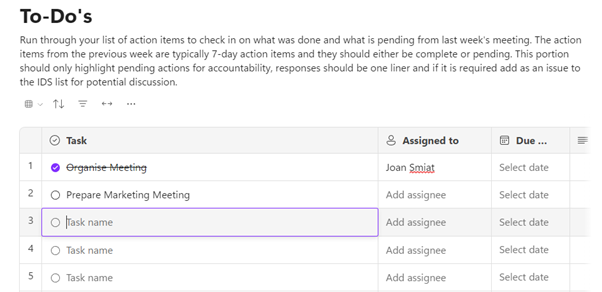
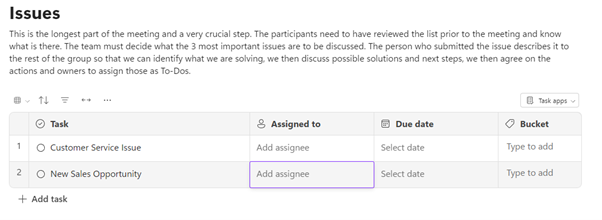
Integrating Microsoft Loop with the Entrepreneurial Operating System (EOS) can significantly enhance your business operations. By leveraging Loop’s collaborative and real-time features, you can ensure better alignment, transparency, and efficiency within your organization. Whether you are defining your vision, tracking data, or addressing issues, Microsoft Loop provides the tools you need to implement EOS effectively and drive your business towards success.

CEO/Founder
Founder and Principal of alltasksIT with 30+ years IT experience, John has a broad and varied experience across cloud computing strategies.
John has been successfully realising IT and networking solutions for small to medium businesses for over 25 years.