
Microsoft Syntex is a content understanding, processing, and compliance service that uses intelligent document processing, content artificial intelligence (AI), and advanced machine learning to automatically and thoughtfully find, organise, and classify documents in your SharePoint libraries, Microsoft Teams, OneDrive for Business, and Exchange.
With Syntex, you can automate your content-based processes—capturing the information in your business documents and transforming that information into working knowledge for your organisation. Rather than clicking and sorting through hundreds or thousands of files, Syntex extracts, analyses, and categorizes the data for you.
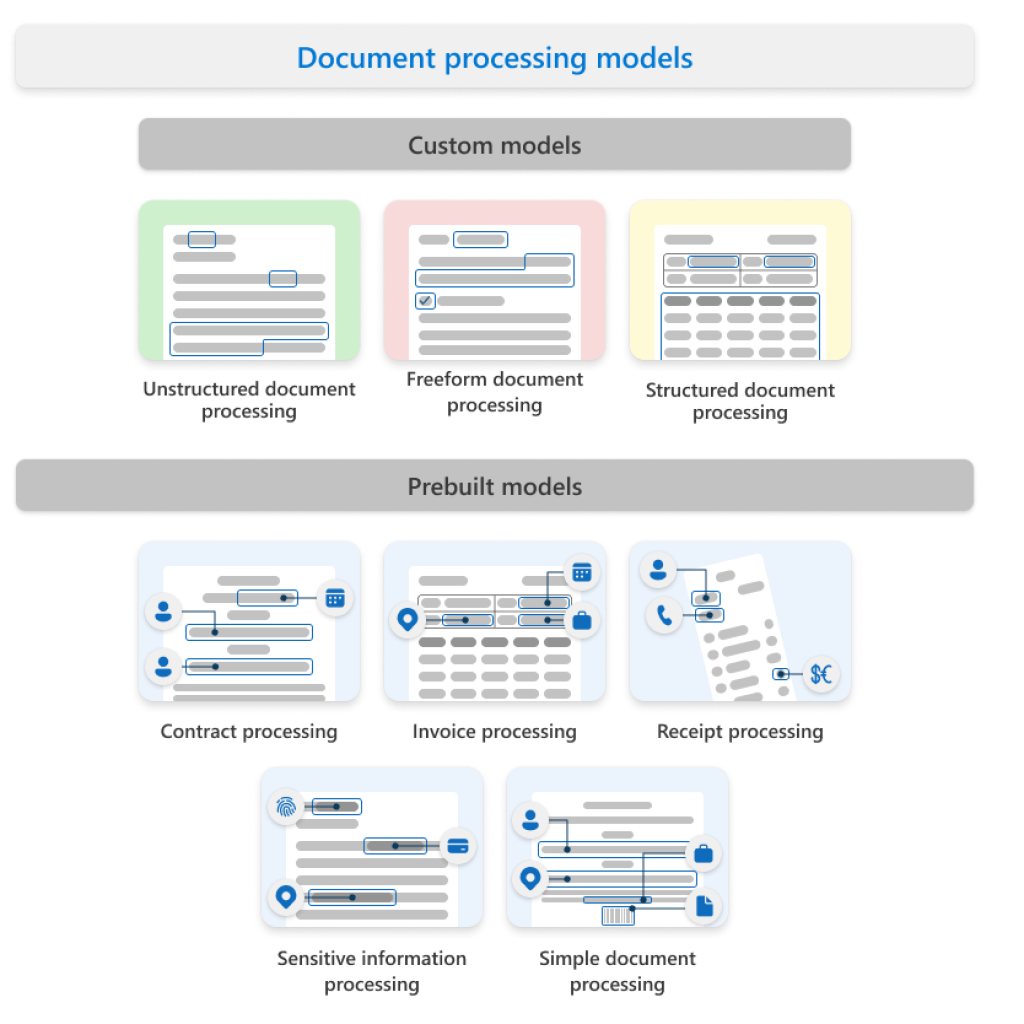
The automation reduces manual intervention, saving time and effort
Separate libraries for original and translated documents maintain a clean and structured environment.
The solution can easily be expanded to handle additional languages or larger document volumes.
This solution streamlines the document management process, ensuring translated content is stored and processed efficiently:
The first step was to create a dedicated document library to store the original Chinese documents. This library acts as the starting point for the automation process.
A rule was configured in this library to trigger the translation process automatically. This ensures that any document added to the library is seamlessly translated into English without manual intervention.

Power Automate played a critical role in this proof of concept. A flow was designed to trigger whenever a new file is uploaded to the library.
Here’s how the flow works:
This automation ensures that only translated files are stored in the designated library, keeping the system organised.

In the Translated Document Library, I implemented auto-fill columns to extract metadata and other essential information directly from the files. This step reduces manual effort and ensures consistency across documents.
Examples:



This proof of concept demonstrates how SharePoint and Power Automate can work together to simplify multilingual document management. By automating translation and organising content effectively, businesses can focus on leveraging the insights within their documents rather than spending time managing them.
If you’re considering implementing a similar solution or have questions about this approach, feel free to reach out!

Senior Account Manager
As a Senior Account Manager at alltasksIT, Kevin brings over 20 years of diverse IT experience and deep expertise in cloud solutions.
With his extensive technical background, coupled with his experience in cloud product management and forward-thinking mindset, Kevin Carne is a valuable asset to alltasksIT.