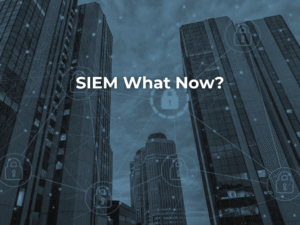Network Attached Storage (NAS) and Storage Area Network (SAN) are two different storage devices with alternate methods of storage utilisation. The main difference between NAS and SAN solutions is method of information transfer. NAS devices enable file level access to stored data. The management of the file system is handled by the NAS device. SAN devices on the other hand allow block level access to stored information. Data is moved to servers via the SAN, while the servers manage the file system. SAN and NAS devices are often combined to offer both file level and block level storage within the same system.
Fibre Channel’s have been developed to enable data blocks to be moved between servers and storage at high speed. Dedicated switches and fibre cabling separates data from general day to day business traffic. SAN & NAS storage generally consists of many large fast spinning disk arrays. Solid State Disks (SSD) are becoming more common in SAN and NAS solutions, offering superior performance to traditional spinning drives.
NAS are generally used for backups and shared storage for small groups of users including home network setups. SANs are generally used for centralised storage in virtualised environments, they will store all the virtual servers VMDK files thus allowing all connected hosts to have access to these virtual servers offering high availability, high performance and redundancy.
Key differences:
| NAS | SAN |
| Devices connect with NFS, CIFS or HTTP protocol to interact with a NAS and share files. | Devices connect with iSCSI, SAS or Fibre |
| NAS views data by file name, and transfers data and handles security, and user authentication. | A SAN views data by block number |
| A NAS enables better sharing of information particularly between different operating systems. | File sharing is limited to few operating systems. |
| The File System is managed by NAS head unit | The File System is managed by servers connected to the SAN |
| Backups and mirroring is done on individual files rather than at block level. This reduces bandwidth requirements and reduces the backup window. | Backups and mirroring are created using a block by block copy. (and or managed at the host or virtual server layer) |
| Single Controllers –single point of failure | Generally have Dual controllers – every moving part is redundant. |
Related Link