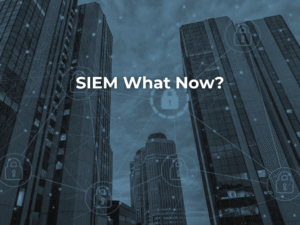There are many reasons why you might want to allow your staff to bring their own devices to use in the workplace. However, there are also a number of potential pitfalls.
As you read through this article, you’ll find out more about what you need to consider in terms of implementing a Bring Your Own Device (BYOD) policy in your organisation.
Let’s take a look at some of the benefits of allowing your people to bring their own equipment to work:
· Familiarity
If your staff can bring their own laptops, tablets and smartphones to work, they will know them inside out. This will reduce the need for you to provide training. For example, if you invested in new PCs for all your staff with a new operating system, you would probably need to invest in some sort of formal training.
· Save on software and hardware costs
It’s certainly not advisable for a business, regardless of its size, to rely solely on staff bringing in their own devices to work on. However, it may be a good fit for certain departments and this could result in less outlay for you in terms of software and hardware.
· Flexibility
The rigid 9 to 5 working day is a thing of the past for many businesses. If some of your employees spend a lot of time working on the road or from home, allowing them to use their own devices wherever they are makes sense.
Those are some of the main plus points, but what about the negatives?
· Data protection
If you don’t have a watertight BYOD policy in place, things could get very messy in terms of data security. Do you really want sensitive information going home with employees on the bus or train? How should your data be transferred from an employee’s device to a company device? These are just some of the questions you’ll need to think about. (We’ll discuss this in more detail later in this article).
· Blurred lines
Having employee devices being used within your company can lead to blurred lines when it comes to maintenance. For example, if there’s a bad virus on a staff member’s iPad, is it their responsibility or yours?
· When an employee leaves your business
If you have no BYOD policy in place, what will happen when an employee leaves your business? Let’s say they just decide to quit one day and not come back, how will you know what information they have on their own devices and how they might decide to use it?
What to consider for your BYOD policy
If answer yes to the question posed by the title of this article, yes your business does need a BYOD policy, even if you’re just a small firm with a few staff.
Now let’s take a look at some of the main things your BYOD policy should take into account:
- · Regular password changes
- · Data encryption measures
- Using different apps and programmes for personal and business data
- Signing up for a remote ‘locate and wipe’ service in case devices get lost or stolen
- Be clear about your device monitoring policy (if you want to implement one)
- Limit the number of personal devices being used for work
- Have a plan in place for revoking access if an employee quits, loses their device or has it stolen
- Make sure your BYOD policy complies with data protection laws in your country
- How data should be stored and transferred from one device to another
- Who is responsible for any repairs or software issues/viruses that need fixed
- Consider the impact on any agreements you have in place with your clients
- The provision for regular monitoring of your policy
- What the consequences are for non-compliance with the BYOD policy
Any employee who’s required to use their own device should be given a copy of your BYOD policy before commencing work or bringing any piece of hardware into the workplace. This should be signed by you and the employee.
It’s really up to you as an employer to decide whether the benefits of staff bringing their own devices to use at work outweigh the disadvantages and the time involved in creating a BYOD policy for your business.