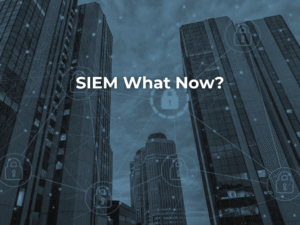The Problem:
alltasksIT uses Microsoft list for many tasks, including our monthly hazard check. The inspection only requires a response of Good or Unsatisfactory from the user for each item. Trying to complete this task in Microsoft List was over complicating the process. Creating an application was suggested to make the process user friendly.The Solution:
We designed an application using Power Apps to perform the inspection on a handheld device.
The solution required:
alltasksIT uses Microsoft list for many tasks, including our monthly hazard check. The inspection only requires a response of Good or Unsatisfactory from the user for each item. Trying to complete this task in Microsoft List was over complicating the process. Creating an application was suggested to make the process user friendly.The Solution:
We designed an application using Power Apps to perform the inspection on a handheld device.
The solution required:
- Ability to set an item to Good or Unsatisfactory
- Update the last inspected date
- Update who inspected the item
- Unsatisfactory items trigger a Power Automate Flow that sends an action request to the operations manager
The user must be signed in to access the application. We used that information to personalise the experience in two ways:
- The application welcomes the user before accessing the main menu, using their name and image
- Their image in the top right corner of the inspection screen
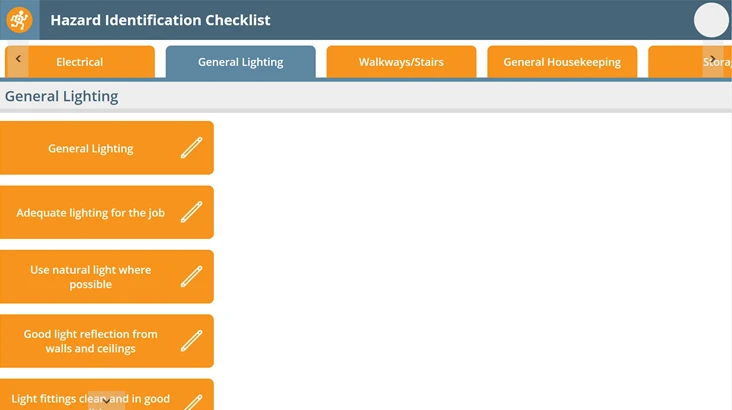
Clicking an item in the categories displayed the options to select Good or Unsatisfactory, as required.
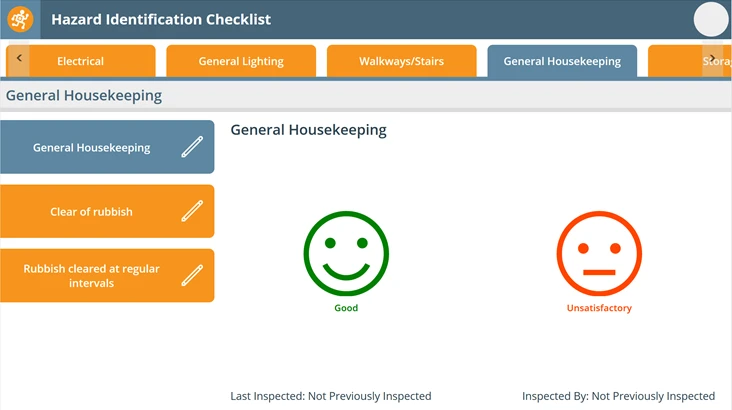
An update is pushed back to the Microsoft List when an option is selected, updating when it was the last check and who checked it. The application then changes the edit icon to a checkmark icon, which signifies the task’s completion. The inspection is complete when everything is marked as checked. The Power App benefits from being easy to use, more user-friendly in comparison to Microsoft list and allows input to be gather faster with less chance of human error.