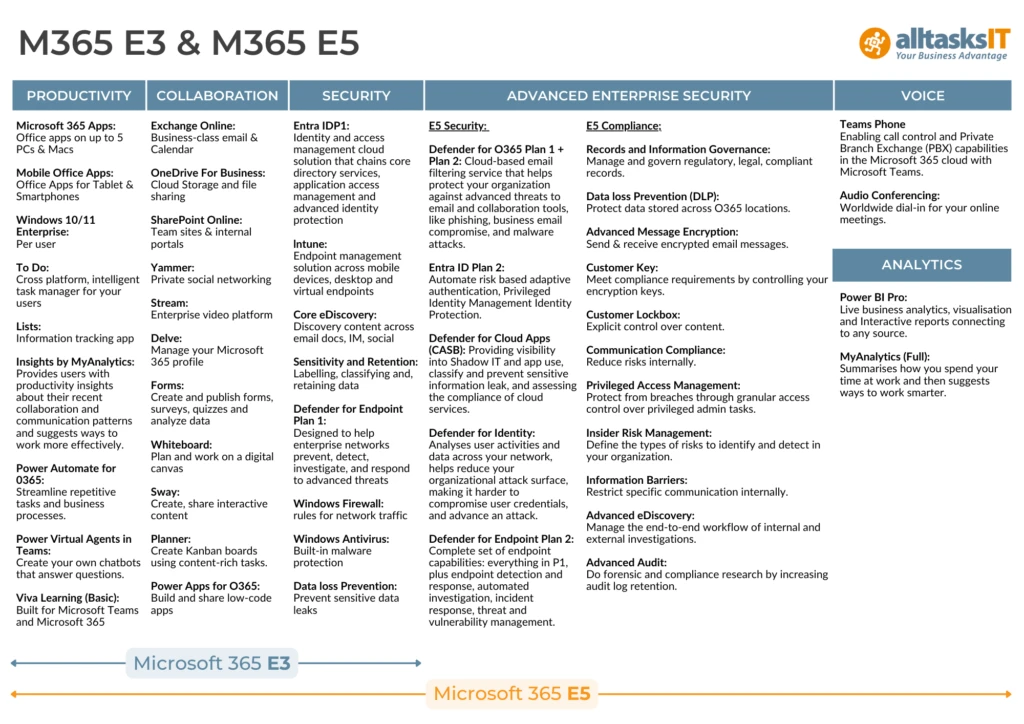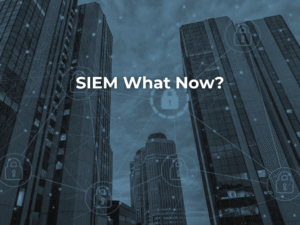Empower Your Business with Microsoft 365 E5
Microsoft 365 E5 is the premium tier of Microsoft’s comprehensive suite of productivity and collaboration tools. It includes all the features of Microsoft 365 E3, along with additional advanced security, compliance, and analytics capabilities. Here’s a breakdown of what Microsoft 365 E5 offers
Microsoft 365 E5 vs E3 : Core Offerings
Both E5 and E3 plans include the essential Microsoft 365 apps such as:
PRODUCTIVITY
Microsoft 365 Apps:
Office apps (Word, PowerPoint, Excel, OneNote) on up to 5 PCs & Macs.
Mobile Office Apps:
Office Apps for Tablet & Smartphones
Windows 10/11 Enterprise:
Per user.
To Do:
Cross platform, intelligent task manager for your users.
Lists:
Information tracking app.
Insights by MyAnalytics:
Provides users with productivity insights about their recent collaboration and communication patterns and suggests ways to work more effectively.
Power Automate for O365:
Streamline repetitive tasks and business processes.
Power Virtual Agents in Teams:
Create your own chatbots that answer questions.
Viva Learning (Basic):
Built for Microsoft Teams and Microsoft 365
COLLABORATION
Exchange Online:
Business-class email & Calendar
OneDrive For Business:
Cloud Storage and file sharing
SharePoint Online:
Team sites & internal portals.
Yammer:
Private social networking
Stream:
Enterprise video platform
Delve:
Manage your Microsoft 365 profile
Forms:
Create and publish forms. surveys, quizzes and analyse data
Whiteboard:
Plan and work on a digital canvas
Sway:
Create, share interactive content
Planner:
Create Kanban boards using content-rich tasks.
Power Apps for O365:
Build and share low-code apps
These are the foundational tools for productivity and collaboration within any organization.
Advanced Security
Microsoft 365 E5 takes security to the next level with an enhanced range of security tools for identity and threat protection, Advanced Threat Protection (ATP), which offers better protection against sophisticated cyber-attacks. E5 also includes advanced compliance tools, eDiscovery, and Advanced Information Protection, which are crucial for businesses handling sensitive data. These tools not only enhance an organization’s security stance and lower the risk of security breaches but also lighten the load for security teams by consolidating multiple security tools.
SECURITY
Entra ID P1:
Identity and access management cloud solution that chains core directory services, application access management and advanced identity protection.
Intune:
Endpoint management solution across mobile devices, desktop and virtual endpoints.
Core eDiscovery: Discovery content across email docs, IM, social
Sensitivity and Retention: Labelling, classifying and retaining data
Defender for Endpoint Plan 1: Designed to help enterprise networks prevent, detect, investigate, and respond to advanced threats
Windows Firewall:
Rules for ne-twork traffic
Windows Antivirus:
Built-in, malware protection
Data loss Prevention:
Prevent sensitive data leaks
ADVANCED ENTERPRISE SECURITY
E5 SECURITY
Defender for O365 Plan 1 + Plan 2: Cloud-based email filtering service that helps protect your organization against advanced threats to email and collaboration tools, like phishing, business email compromise, and malware attacks.
Entra ID Plan 2:
Automate risk based adaptive authentication, Privileged Identity Management Identity Protection.
Defender for Cloud Apps (CASB): Providing visibility into Shadow IT and app use, classify and prevent sensitive information leak, and assessing the compliance of cloud services.
Defender for Identity:
Analyses user activities and data across your network, helps reduce your organizational attack surface, making it harder to compromise user credentials, and advance an attack.
Defender for Endpoint Plan 2: Complete set of endpoint capabilities: everything in P1, plus endpoint detection and response, automated investigation, incident response, threat and vulnerability management.
ADVANCED ENTERPRISE SECURITY
E5 SECURITY
Records and Information Governance:
Manage and govern regulatory, legal, compliant records.
Data loss Prevention (DLP):
Protect data stored across O365 locations.
Advanced Message Encryption:
Send & receive encrypted email messages.
Customer Key:
Meet compliance requirements by controlling your encryption keys.
Customer Lockbox:
Explicit control over content.
Communication Compliance:
Reduce risks internally.
Privileged Access Management:
Protect from breaches through granular access control over privileged admin tasks.
Insider Risk Management:
Define the types of risks to identify and detect in your organization.
Information Barriers:
Restrict specific communication internally.
Advanced eDiscovery:
Manage the end-to-end workflow of internal and external investigations.
Advanced Audit:
Do forensic and compliance research by increasing audit log retention.
Analytics
E5 stands out with its inclusion of Power BI Pro, Microsoft’s premier analytics service. This tool allows businesses to visualize data and share insights across the organization or embed them in an app or website.
Power BI Pro:
Live business analytics, visualisation and Interactive reports connecting to any source.
MyAnalytics (Full):
Summarises how you spend your time at work and then suggests ways to work smarter.
Voice Capabilities
One of the unique offerings of E5 is its voice capabilities. With E5, organizations can utilize Phone System, Audio Conferencing, and Calling Plan capabilities.
Teams Phone:
Enabling call control and Private Branch Exchange (PBX) capabilities in the Microsoft 365 cloud with Microsoft Teams.
Audio Conferencing:
Worldwide dial-in for your online meetings.
Add-On Services:
Microsoft Copilot for Microsoft 365:
An AI-driven productivity tool that combines large language models (LLMs), content from Microsoft Graph, and familiar Microsoft 365 applications like Word, Excel, PowerPoint, Outlook, and Teams. By offering real-time intelligent support, this integration empowers users to boost their creativity, productivity, and capabilities.
Windows 365:
Windows 365 merges the strength and security of cloud computing with the flexibility and ease of use of personal computers. Whether you are a contractor, intern, software developer, or industrial designer, Windows 365 opens up numerous possibilities for the evolving landscape of work.
Microsoft Teams Enterprise:
Include Microsoft Teams as a dedicated solution for chatting, meeting, sharing files, and collaborating with business applications in a unified workspace.
Microsoft Viva:
Microsoft Viva combines the tools and applications your business needs for communication and feedback, analytics, goals, and learning-all in one unified solution.
Microsoft Syntex:
Incorporate advanced AI and machine teaching to enhance human expertise, streamline content processing, and convert content into valuable knowledge.
Microsoft Priva Privacy Risk Management:
Recognize personal data and significant privacy risks, automate the mitigation of risks, and enable employees to make informed decisions when handling data.
The Benefits:
Upgrading from E3 to E5 offers a range of benefits, including:
- Advanced security features
- Enhanced compliance measures
- Improved business analytics
- AI tools
- Expanded collaboration and communication tools
- An overall enhanced user experience.
Upgrading from Microsoft 365 E3 to Microsoft 365 E5 provides organizations with extra telephony, analytics, and security features. Consolidating these capabilities under one vendor and license simplifies IT environment management for organizations. One significant advantage of transitioning to Microsoft 365 E5 is a decrease in help desk inquiries and faster ticket resolutions. Microsoft 365 E5 enables organizations to offer self-service options and automated solutions for common problems.
While small and medium-sized businesses may not require all the robust tools of E5, many features could still be beneficial based on their specific needs. On the other hand, large-scale organizations often find that investing in the upgrade to E5 is worthwhile as it proves to be a cost-effective decision in the long run. If you would like to learn more, please don’t hesitate to reach out to our friendly team at [email protected].
Links: M365 Plans and Pricing