
In today’s fast-paced work environment, efficiently managing resources like meeting rooms can significantly enhance productivity. Microsoft Power Apps recently introduced the “Book a Room” Office Template, a ready-to-use application designed to simplify the process of reserving meeting spaces. But why stop at the default setup? We’ve customised it further to meet unique use cases, making it even more versatile and user-friendly. Here’s how this template can revolutionise your office workflows and why our modifications make it even better.
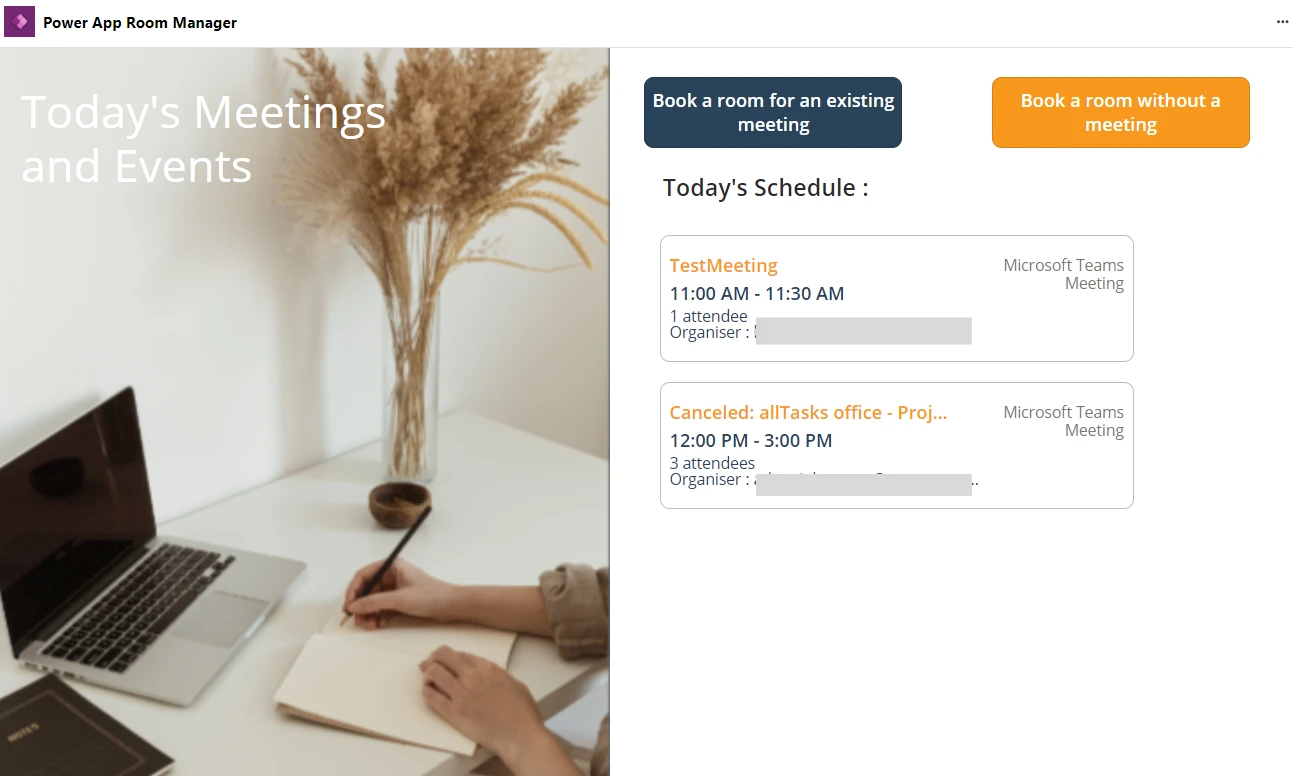
We’ve taken this robust template and tailored it for even greater functionality to suit specific workplace needs. Here’s what we’ve added:
In our version, users can not only book rooms but also view the entire day’s schedule for all rooms in one glance. This feature is perfect for office admins and team leads who need to oversee resource utilisation at a glance.
We’ve introduced personalized booking settings, allowing users to save their preferences for frequently booked rooms, recurring meetings, and equipment requirements like projectors or whiteboards.
To avoid double bookings, our customized version includes proactive notifications when a conflict is detected. Users are prompted with alternative time slots or nearby available rooms.
We’ve connected the app with employee schedules, enabling users to align room bookings with their personal calendars effortlessly. This ensures streamlined planning and reduced back-and-forth.
Organisations are embracing hybrid work models, making resource management more critical than ever. Here’s why the “Book a Room” template, along with our customisations, stands out:
Eliminate time wasted searching for available rooms.
Easily adapt to organisations of any size.
Enhance teamwork by ensuring seamless meeting arrangements.

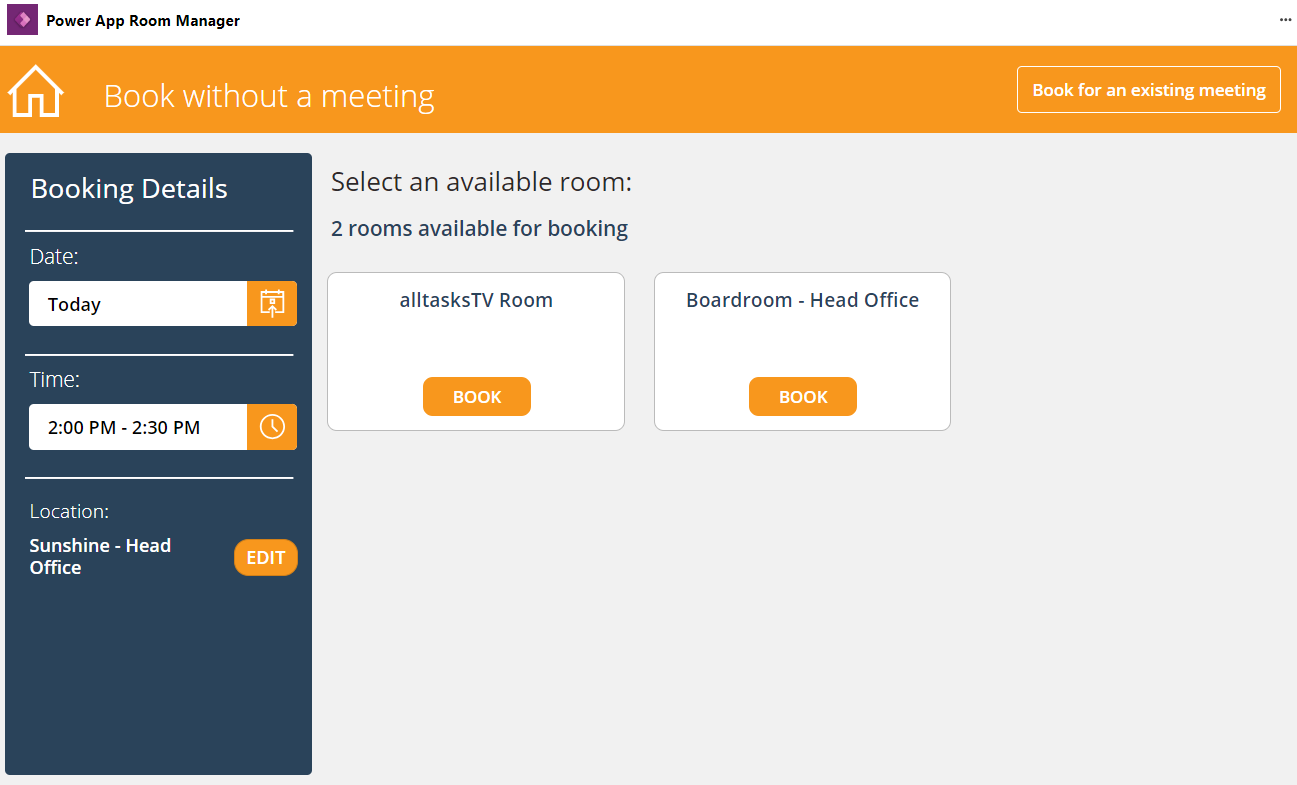
The Power Apps “Book a Room” template is available for free on the Microsoft Power Platform website. To explore how our customised version can further enhance your resource management, feel free to reach out!
Steps to Deploy the Template:
The “Book a Room” Office Template is a game-changer for resource management. With our custom enhancements, it becomes a powerful tool tailored for diverse workplace scenarios, offering real-time schedules, conflict management, and seamless calendar integration.
Adopting this app will not only save time but also empower your team to focus on what truly matters—collaboration and productivity.
Have you explored the “Book a Room” template yet? Share your thoughts or reach out to learn more about how our customisations can work for you!

Chief Executive Officer
Founder and Principal of alltasksIT with 30+ years IT experience, John has a broad and varied experience across cloud computing strategies.
John has been successfully realising IT and networking solutions for small to medium businesses for over 25 years.