
In our continuous effort to enhance workplace safety and efficiency, we recently leveraged Microsoft PowerApps to develop a comprehensive Job Safety Analysis (JSA) form. This innovative solution not only simplifies the process of conducting JSAs but also ensures that all safety protocols are meticulously followed and documented.
The JSA form was built using PowerApps, a powerful tool that allows us to create custom applications with ease. PowerApps provided the flexibility and functionality needed to design a user-friendly form that captures all necessary safety information. The form includes fields for job details, potential hazards, safety measures, and more, ensuring that every aspect of job safety is thoroughly analysed and recorded.
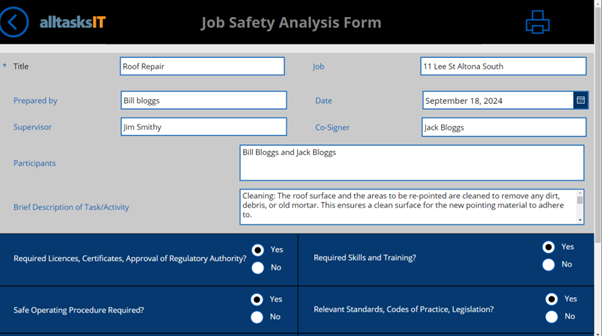
To store and manage the data collected through the JSA form, we used SharePoint Lists. SharePoint offers a robust and secure platform for data storage, making it an ideal choice for our needs. We created three main lists in SharePoint:
This list stores all the job details and safety analysis information entered through the JSA form.
This list is used to store the specific tasks associated with each job, ensuring that all safety measures are tracked and managed effectively.
This list captures the sign-off details, including the names and signatures of individuals who have reviewed and approved the safety analysis.
By leveraging PowerApps and SharePoint, we have created a streamlined and efficient process for conducting Job Safety Analyses. This solution not only enhances workplace safety but also improves data accuracy and reduces administrative workload. We are excited about the positive impact this will have on our safety protocols and look forward to exploring more ways to utilize these powerful tools in the future.

Senior Account Executive
Charlie is a dedicated and skilled IT professional with over 30 years of expertise in the industry.
As an Senior Account Executive at alltasksIT, Charlie showcases exceptional teamwork and leadership, coordinating sales efforts to exceed customer expectations. His comprehensive technical background and customer-oriented approach make him a valuable asset to any organization.