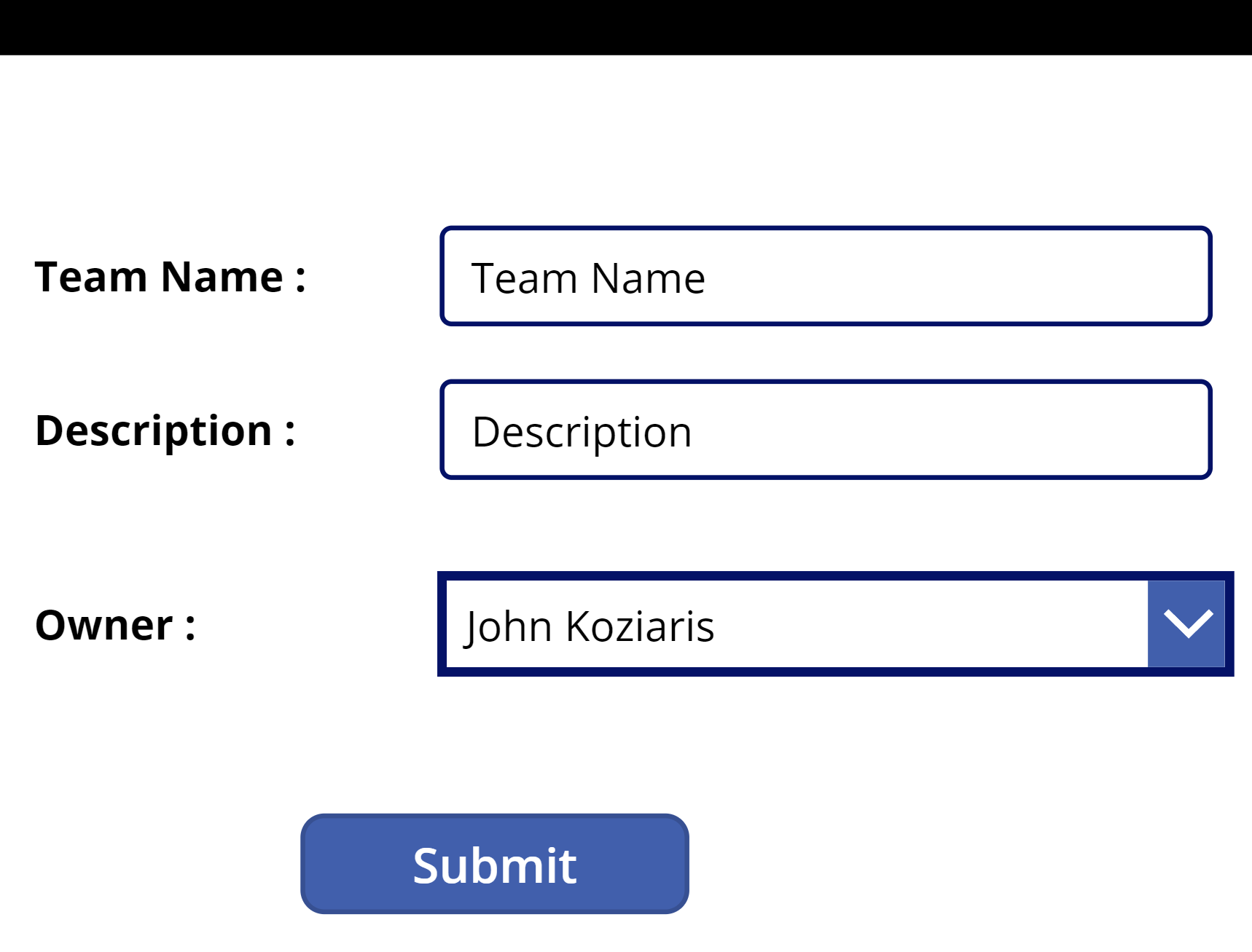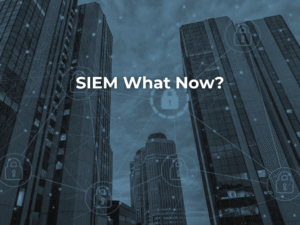When it comes to project management in Teams, maintaining consistency in team creation is crucial. Each project typically requires designated owners, members, channels, and a set of template documents, such as spreadsheets and documents.
To address this challenge, our Power Platform Specialist devised a solution using a Power App Form and Flow. With this approach, users simply fill in the form with the necessary details. Power Automate takes over and generates the team, channels, members, and even copies the template documents into the files tab.
This solution offers significant benefits to users. Every team site is created with the same structure, ensuring consistency and minimizing errors. What’s more, the entire team site creation process takes just a matter of minutes.
Additionally, you can further enhance the flow with additional features. For example, you can automate the creation of a welcome post or email, incorporate branding elements, or add specific tabs to the newly created team site. These extra functionalities provide a comprehensive and streamlined experience for project teams using Teams Templates.
Currently Teams Templates do not support the following:
- Copy folders and files over from a Team template to the correct channels
- Automatically add owners or members to the new team
- Change custom settings such as:
- Hide the group e-mail address from the address book
- Automatically show this channel in everyone’s list
- Have the ability to change almost any Teams setting upon the creation