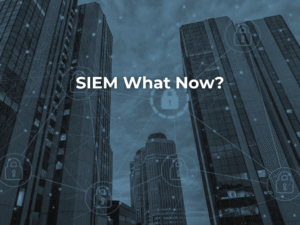Please take a few minutes to read this important information. It could save you time, money, and face.
The alarming regularity and reach of fraudulent damage are on the rise – so let us make it harder for hackers to compromise your data and reputation!
In a recent incident, that may have taken hackers several months in planning and execution, a large invoice worth hundreds of thousands of dollars was lost by honest business to overseas criminals. We urge you to take the necessary precautions to avoid this from happening to you.
Do these now to protect your business and everything you’ve work hard for
-
Geographically restrict access to your account
Consider a Restrict Logon policy that only designated personnel can login to your domain network within set parameters.
Setting restrictions for logons to specific computers in Active Directory, makes it near impossible for hackers entering your IT environment, let alone from countries you have never visited or even heard of.
The ‘Specific Computer to Restrict’ Logon Policy means a user can only log into a computer or device that has its hostname specified in the Active Directory logon in your domain network.
We can help you generate Password Security and Active Directory Audit reports to identify breaches to your network. Experience our interactive reports to see the benefits.
-
Review your Password Policy – important changes
If you haven’t changed your password for a while, the likelihood of your password sitting on the dark web increases significantly. The Australian government estimates that 80% of company data breaches occur due to poor passwords.
We are all lazy. I am, you are, but let’s not make the hacker’s life easier!
Find out about best practice when choosing a password or talk to us about our Password monitoring Tool and security solutions.
-
Multi Factor Authentication – high assurance that is very easy
MFA is a security enhancement requiring two different pieces of evidence to log into an account. Without MFA antivirus software, firewalls, encryption technology, and vulnerability tests can be bypassed.
Examples of where you are already using MFA technologies include:
- swiping your bank card at the ATM + entering your PIN
- logging into a website + receiving a one-time numeric code to your phone
(which you must enter before gaining access to your account)
MFA gives you the assurance to log into a secure environment to carry out all your transactions. It’s as easy as that!
https://alltasks.com.au/securing-your-identity/
-
Secure your email identity –monitoryour accounts for unusual activity or transactions
Alert: If an organisation you deal with sends you an email alerting you to unexpected changes on your account:
- don’t click on included hyperlinks
- don’t log on to the organisation’s website by using links or attachments included in the email.
You should immediately:
- check those accounts
- contact the organisation by phone
Take a moment to check your accounts (including bank accounts, digital portals and social media) for transactions or interactions you did not make, or content you did not post and immediately contact your IT department and refer to internal IT policies.
A single source of truth or a single on-premise identity enables the IT team to target breaches quickly and effectively. It means that password resetting, and monitoring can be swiftly dealt with at one point.
Please contact (John, Andrew or Tamara) to discuss how you can simplify and effectively deal with identity breaches within your organisation.