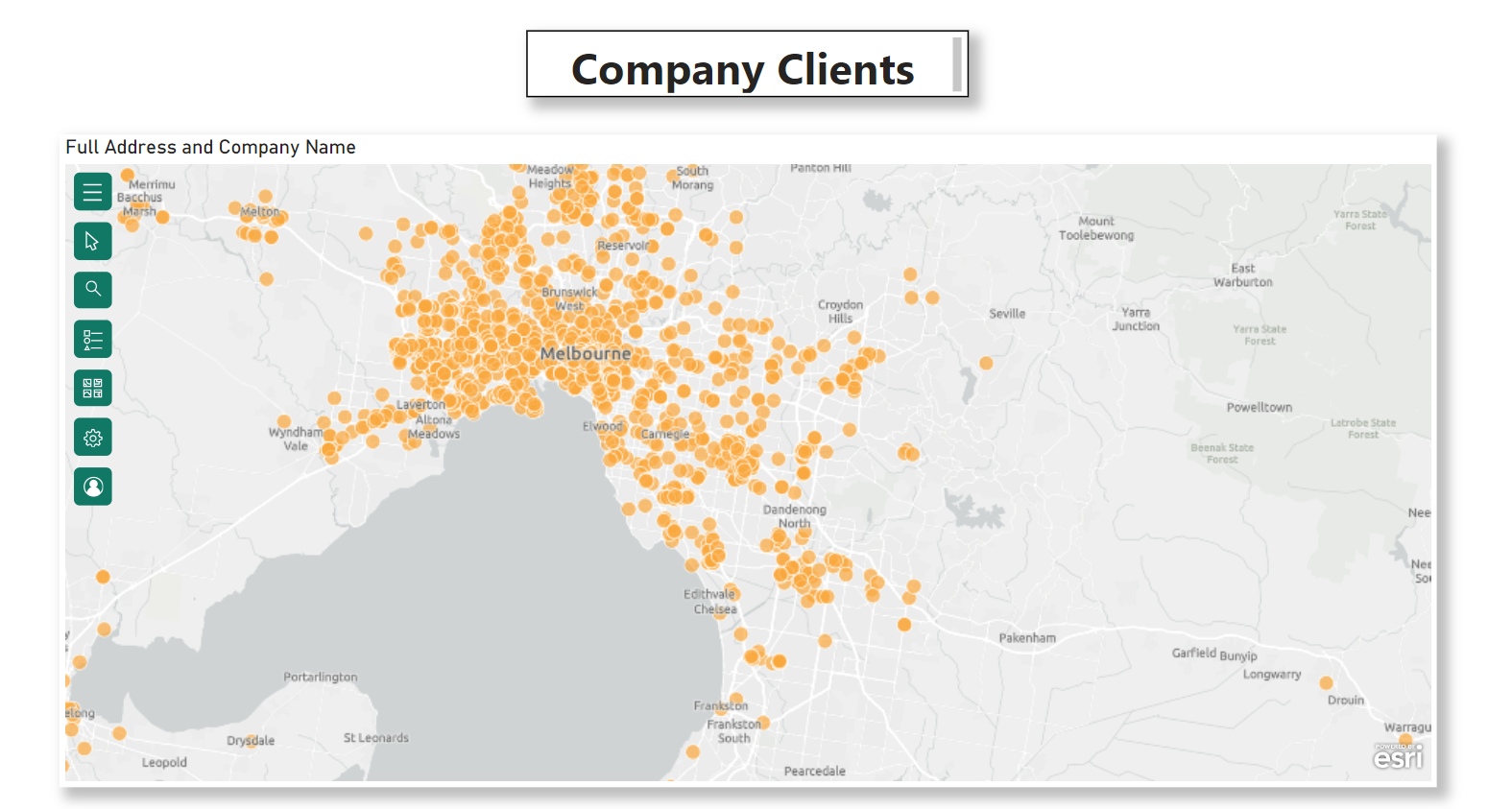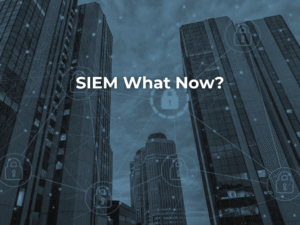Empowering Sales Professionals with Power BI
Sales professionals know the importance of strategically planning client and prospect visits. Maximizing time, reducing unnecessary travel, and reaching out to potential customers are top priorities. Power BI proves to be a valuable tool in achieving these objectives. With its powerful features, Power BI allows for the creation and sharing of interactive reports and dashboards, including visually mapping client locations. This function aids in plotting customer and prospect distributions geographically, streamlining visit planning.
Utilizing the Power BI map report
The Power BI map report provides a user-friendly way to visualize client and prospect locations. Accessible on various devices, this report allows easy filtering based on parameters like industry, revenue, or sales stage.
Power BI integrates with Bing Maps to automatically generate map coordinates (referred to as geo-coding) for map creation. Through algorithms, they pinpoint the accurate locations, although at times it’s an estimation. If Power BI encounters difficulty in producing the map visualization independently, it seeks assistance from Bing Maps.
ArcGIS Maps for Power BI is a powerful visualization tool that integrates Esri’s ArcGIS mapping capabilities directly into Microsoft Power BI. This integration allows users to create visually compelling and insightful maps using geographic data within Power BI reports and dashboards.
With ArcGIS Maps for Power BI, users can easily plot spatial data such as addresses, postal codes, cities, or countries on interactive maps. This enables better geographical analysis and understanding of data patterns and trends across different locations
Here are some key features of the Power BI map report:
- Quickly view the distribution of clients and prospects across different regions.
- Utilize search options for addresses, cities, or postal codes, with zoom capabilities for detailed views.
- Interact with pins on the map to access specific client or prospect details, such as contact information and sales history.
- Optimize travel planning by selecting clients and prospects efficiently to create a streamlined route.
- Encourage collaboration by sharing the map report with team members to develop tailored sales strategies.
Enhancing Sales Efficiency and Time Management with Power BI Map Report
Utilizing the Power BI map report offers numerous advantages for sales professionals. Here are several ways in which it can enhance sales performance and streamline efficiency:
- Identify new opportunities by locating clients and prospects near your current location or in planned visit areas.
- You can prioritise visits by focusing on high-potential clients or those with immediate needs.
- Increasing conversion rates by aligning solutions with client needs using data insights.
- Reducing travel costs by eliminating unnecessary trips and choosing efficient routes.
- Managing time effectively by avoiding traffic, securing parking, and preventing navigation errors.
Empower Your Sales Strategy with Power BI
The Power BI map report serves as an invaluable tool for sales professionals seeking to strategize their visits efficiently. This tool enables users to visualize the locations of clients and prospects, optimize travel routes for enhanced productivity, and presents solutions through data-driven insights.
For further insights on the capabilities of the Power BI map report or to request a demonstration of its functionality, please do not hesitate to reach out to us at [email protected]. We are eager to showcase how Power BI can elevate your sales performance and streamline your operations.
References
ArcGIS Maps for Power BI | Microsoft Power BI
Related blogs
5 Ways To Leverage Microsoft Power Automate – AlltasksIT