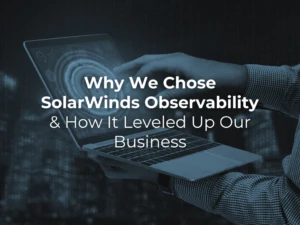Password Managers, In our digital age, where every click, swipe, and login leaves a digital footprint, safeguarding our online presence has become paramount. Yet, many of us still rely on memory-jogging tricks or—dare I say it—sticky notes to manage our ever-growing list of passwords…
Enter the unsung heroes of cybersecurity: password managers. These unassuming tools are like the guardians of our virtual castle, standing watch over our precious login credentials. But what exactly are they, and why should you care? Buckle up—we’re about to explore the world of password management, one secure keystroke at a time!
What Are Password Managers?
Password managers are specialized tools designed to securely store and manage your passwords.
They offer various essential functions:
- Password Storage
- Encryption
- Auto-Fill
- Password Generation
- Cross-Platform Syncing
- Security Audits
- Two-Factor Authentication (2FA)
- Share Passwords Securely
How Do Password Managers Work?
- Master Password: You create a master password to unlock your password manager. This is the only password you need to remember.
- Database: The manager stores your passwords in an encrypted database.
- Auto-Fill: When you visit a website, the manager auto-fills your credentials.
- Encryption: Your passwords are encrypted using strong algorithms (AES-256, for example).
- Secure Storage: The encrypted database is stored locally or in the cloud.
- Syncing: If you use multiple devices(computers, smartphones, tablets), the manager syncs your data across them.
- Browser Extensions and Apps: Password managers offer browser extensions and mobile apps for seamless integration.
Why Are Password Managers Beneficial?
Enhanced Security:
- Unique Passwords: You can use a different, complex password for each site without memorizing them.
- Stronger Passwords: Managers generate strong passwords that are hard to crack.
- Reduced Risk: Minimize the risk of data breaches due to reused or weak passwords.
- Two-Factor Authentication (2FA): Some integrate with 2FA methods for added security.
Convenience:
- Auto-Fill: No more typing passwords manually.
- Single Sign-On (SSO): Access multiple sites with just one master password.
- Form Filling: Managers can also fill in other forms (address, credit card details).
- Share Passwords Securely: Instead of sending sensitive information through email or text, you can share login credentials through the password manager, which ensures that the information is encrypted and only accessible to authorized users.
Peace of Mind:
- Backup and Recovery: Managers often allow backups and recovery options.
- Security Audits: Regular checks for compromised or weak passwords.
- Emergency Access: Some provide emergency access to trusted contacts.
alltasksIT Recommendations:
Nord Pass:
- Security : NordPass utilizes advanced XChaCha20 encryption and a zero-knowledge structure to guarantee exclusive access to your data. It has successfully undergone an independent security audit, enforces mandatory multi-factor authentication for all users, and offers automatic backups for data protection in case of device loss.
- Ease of use : NordPass ensures a seamless user experience with integrated features across various devices and browser extensions. It features an intuitive password and data categorization system for easy navigation, catering to users of all ages.
- Features : NordPass provides essential tools such as a password generator, autofill, password import/export, and cloud-based synchronization across devices. Advanced functionalities include passkeys, data breach monitoring, secure sharing, and storage for different data types like credit card details, files, and notes.
NordPass stands out as a secure password manager. It employs cutting-edge XChaCha20 encryption and two-factor authentication to maintain the security of your passwords. With its zero-knowledge architecture, NordPass ensures that no one, not even their team, can access your stored passwords.

Keeper Enterprise Password Manager:
- Password Sharing : Keeper provides various sharing options for added control. You can invite someone for a one-time share or grant different security access levels.
- Two-Factor Authentication : Keeper offers 2FA for enhanced security. Benefit from multiple two-factor methods, including biometric options like fingerprint and Face ID, and authenticator apps such as Google Authenticator. Secure login with Keeper DNA using Apple Watch and Android Wear devices. Two-factor codes can be directly added to your vault records for an additional layer of security.
- Password Generator : Easily create strong, unique passwords using Keeper’s password generator.
- Autofill : KeeperFill, the browser extension, automatically fills passwords into apps and websites once set up. It can also input other details like payment cards and addresses into online forms.
- Password Strength Report : Find this feature in the Security Audit section to view the percentage of strong passwords in your vault. Identify weak passwords for updating.
- Digital Legacy : With Keeper Password Manager, designate up to five emergency contacts who can access your vault in case of your passing or an emergency. Trusted users added to your Keeper account receive access for a specified duration and obtain a Keeper Password Manager Account with the encrypted key.

ManageEngine Password Manager
ManageEngine Password Manager is a sophisticated technical solution tailored for medium-sized businesses, large corporations, and enterprises of significant scale.
Key features include:
- Centralized password vaults
- Password sharing
- Management policies
- Two-factor authentication
- Custom branding
- iOS and Android accessibility, and a wide array of other functionalities.
Every plan offers support for unlimited resources and users.
By upgrading to the Premium edition, users gain access to auto-login assistance, an admin dashboard, enhanced authentication methods, increased administrative control, and the ability to incorporate advanced encryption, ticketing, and reporting tools at the Enterprise tier.
The ManageEngine interface is designed for experienced users, offering options within the Dashboard for configuring mail servers, user management, and data oversight. The Dashboard provides a concise overview of password issues and violations, as well as user password management across the network.
Policy enforcement ensures operational discipline organization-wide, while security is bolstered through automated password resets, Windows infrastructure password management, and advanced workflow capabilities.
ManageEngine Password Manager Pro upholds impeccable security standards with 256-bit AES encryption, FIPS compliance, and integration with SSH key and SSL certificate management tools. The software offers a comprehensive range of multi-factor authentication options, including third-party app authentication, biometric systems, unique password emails, and automated phone call verifications. Single sign-on integration provides a smooth and secure experience for all users, enhancing security without compromising workflow efficiency.
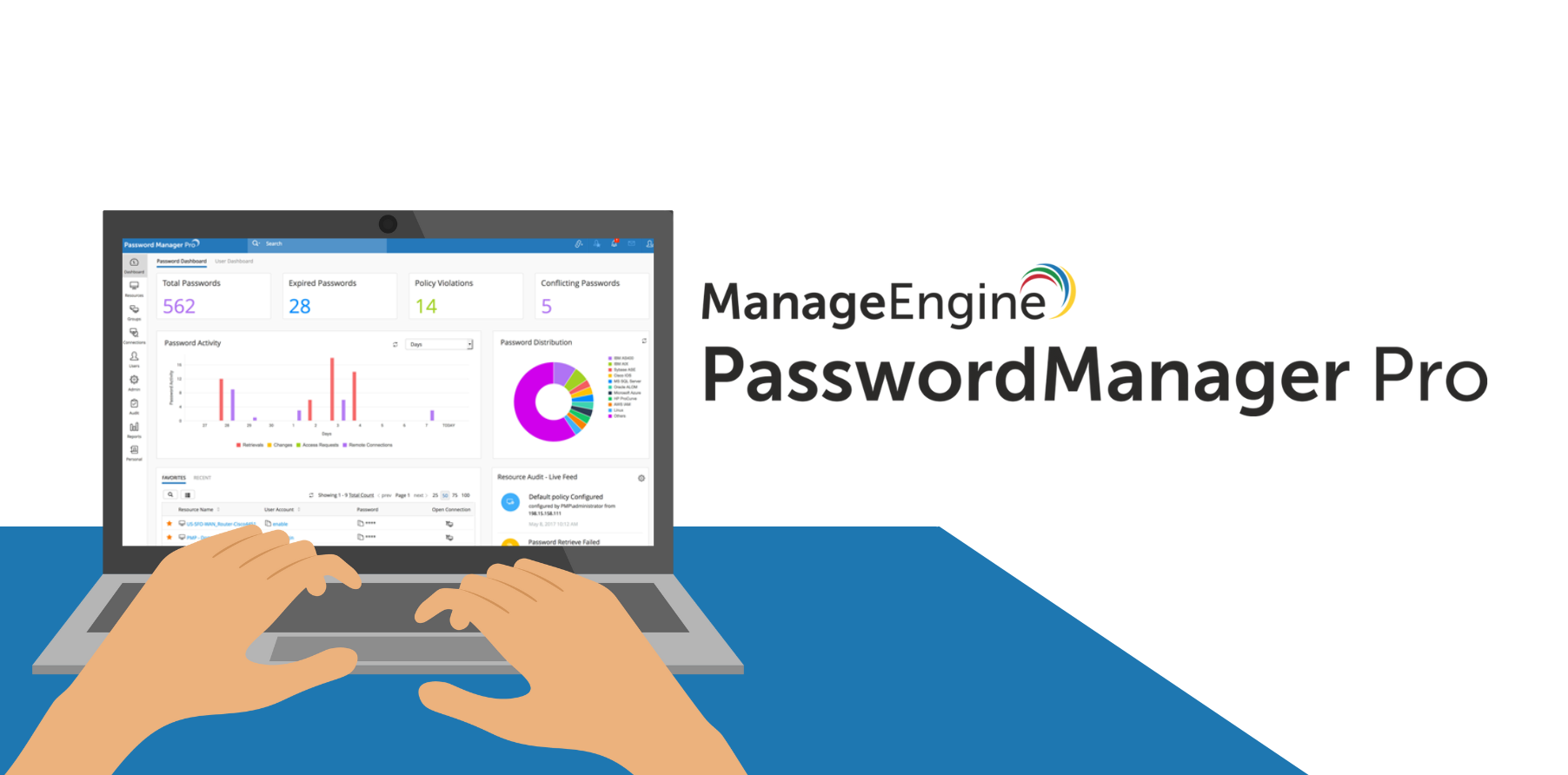
Remember, using a password manager is like having a digital safe for your sensitive data. It’s a small investment that pays off in peace of mind and enhanced security. Have a chat with one of our team members to help you choose one that fits your requirements and safeguard your online presence today!
References
Related blogs
Why cyber security services are essential for protecting your business
Your business experienced a cyber attack. What happens next?