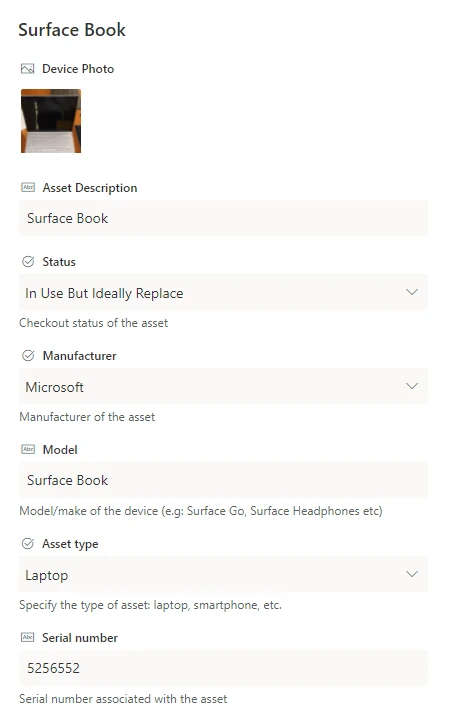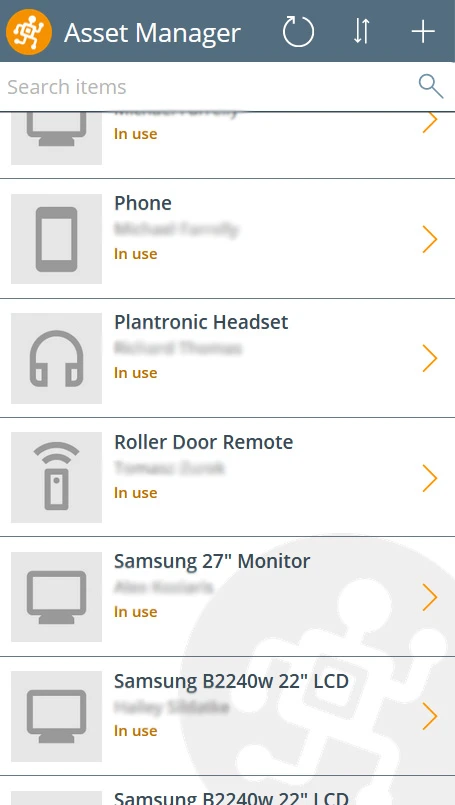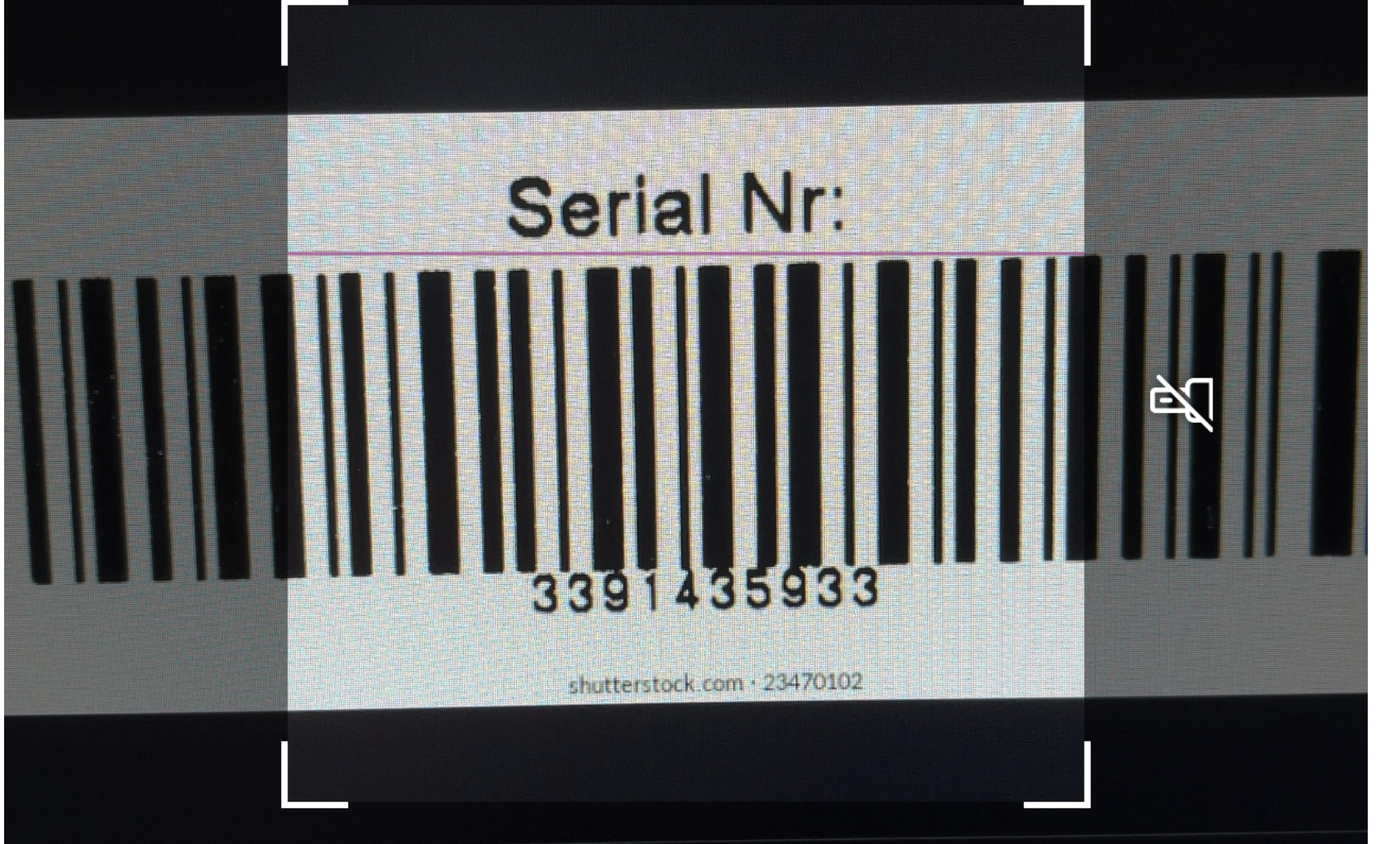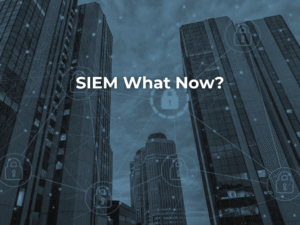“Microsoft Lists is a Microsoft 365 app that helps you track information and organise work. Lists are simple, smart, and flexible, so you can stay on top of what matters most to your team. … With ready-made templates, you can quickly start lists online, on our new mobile app, or with Microsoft Teams” – Microsoft
The Problem:
alltasksIT uses Microsoft lists for various tasks, including keeping track of our assets. Our CFO has a challenge of not knowing the location of company assets in our business. During Covid, this problem became more complex as staff used their work devices remotely.
The current asset register was out of date, which caused challenges at the end of financial year and lack of efficiencies in accurate tax reporting as well as renewing the company insurances.
Our asset register was not accurately maintained and tracking the returned devices when employees left alltasksIT has always been a nightmare.. It was not always easy to monitor whether assets were out of warranty and needed to be repaired or replaced. These challenges and frustrations sparked the idea to create a Microsoft list to track this information.
The Solution:
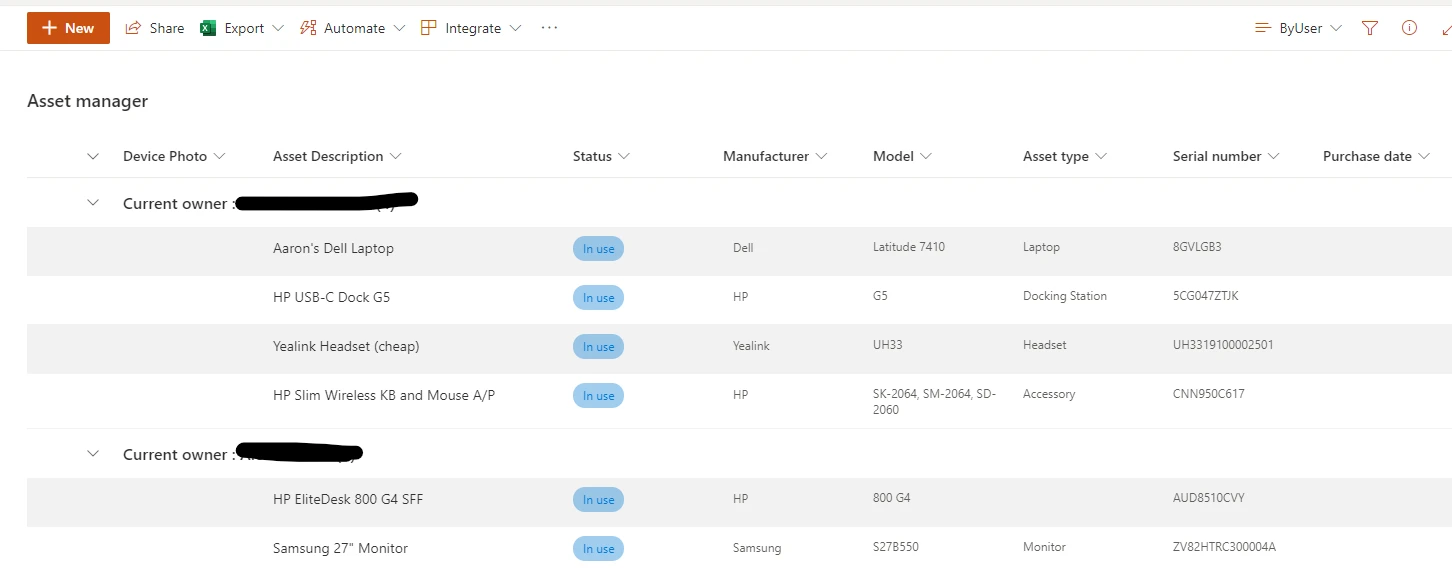
Our Finance Team have increased efficiencies and removed frustrations by using the asset register shown above.
All employees are now empowered to be self-directed and enter the details of the company assets that they use into the asset register.. It now allows staff to set the item’s status and flag if it needs replacing or repair. This process can be completed in various ways, including via power apps, Microsoft Lists app for iOS and the browser.
Once the employees have added all their assets to the list, the finance team can compare it to the current asset register to check for discrepancies. The finance team are also considering adding additional fields to the lists, such as the depreciation amount.
Staff are sent an automated reminder from Power Automate to update their assets quarterly. It allows them to update the status of their devices to request replacements and repairs.